Power Module
Design Capture: Follow the instructions below to build the Wildfire mission using Sedaro Satellite's Power Module#
Step 1: Enter input for the power processor and save
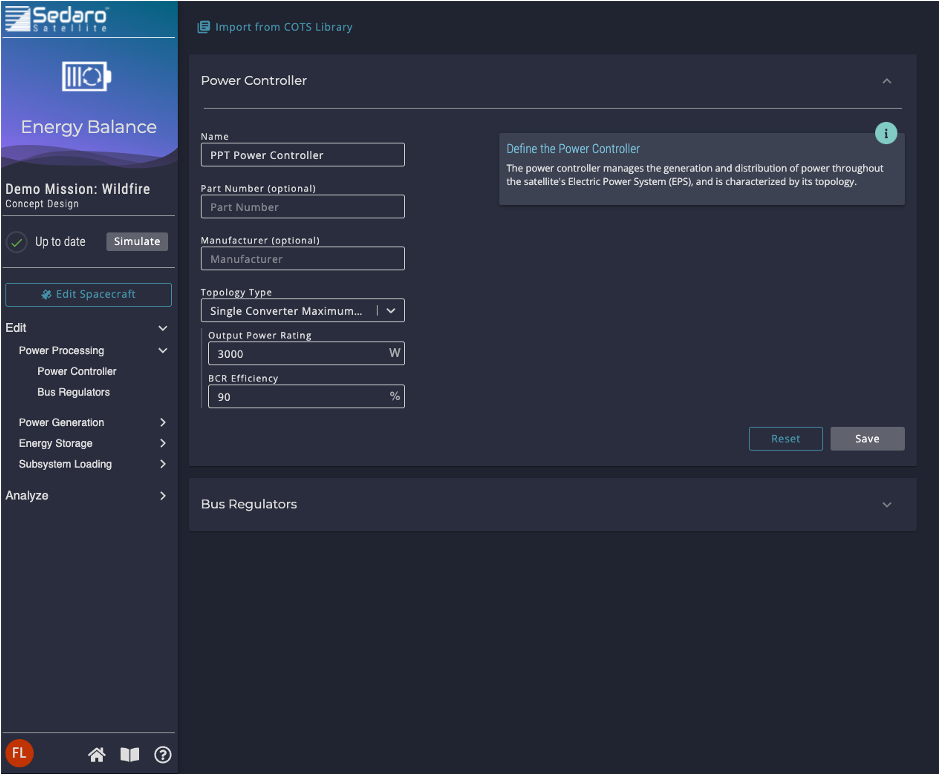
Power Processor
Step 2: Enter the Bus Regulators and save
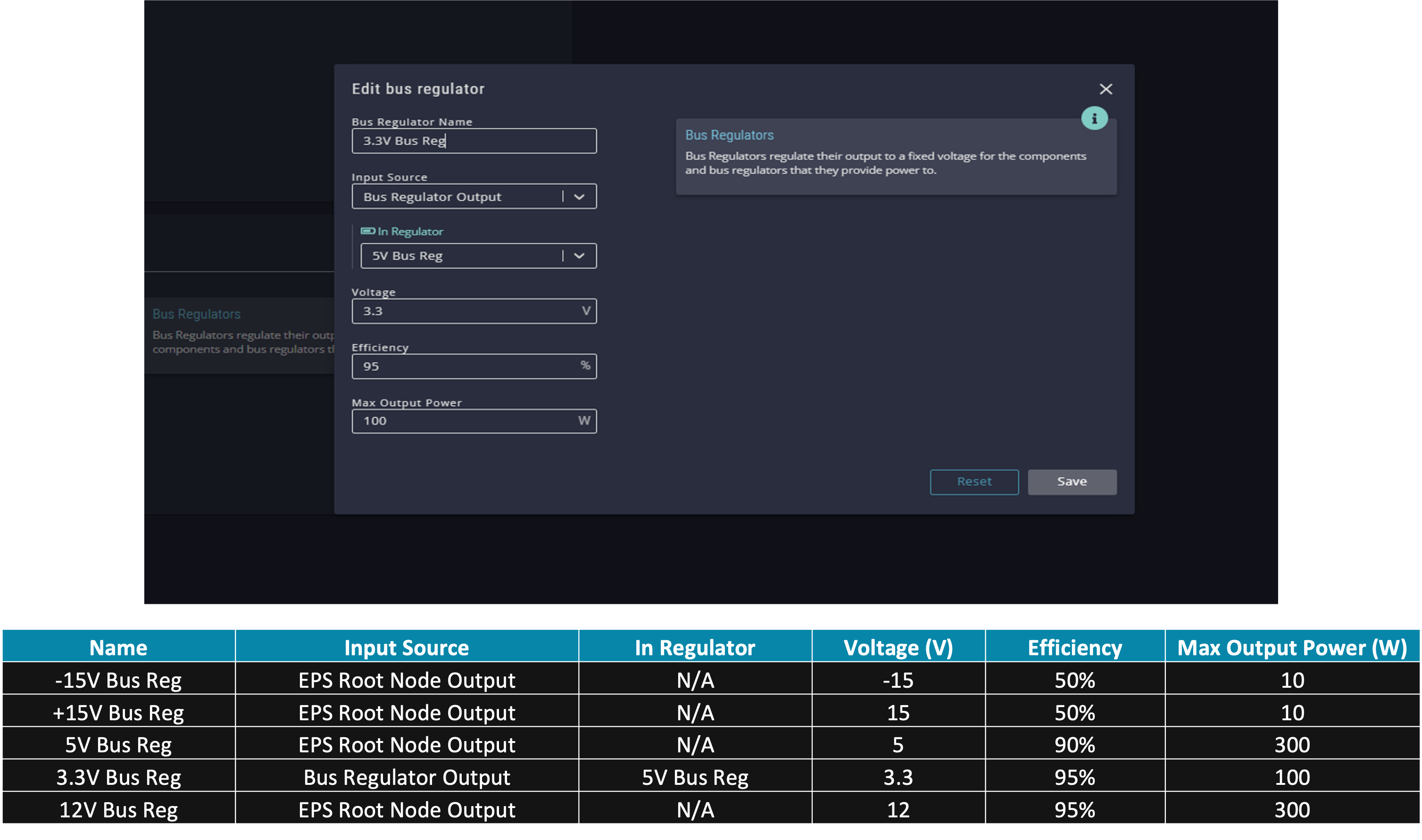
Bus Regulators
Step 3: Create the external surfaces
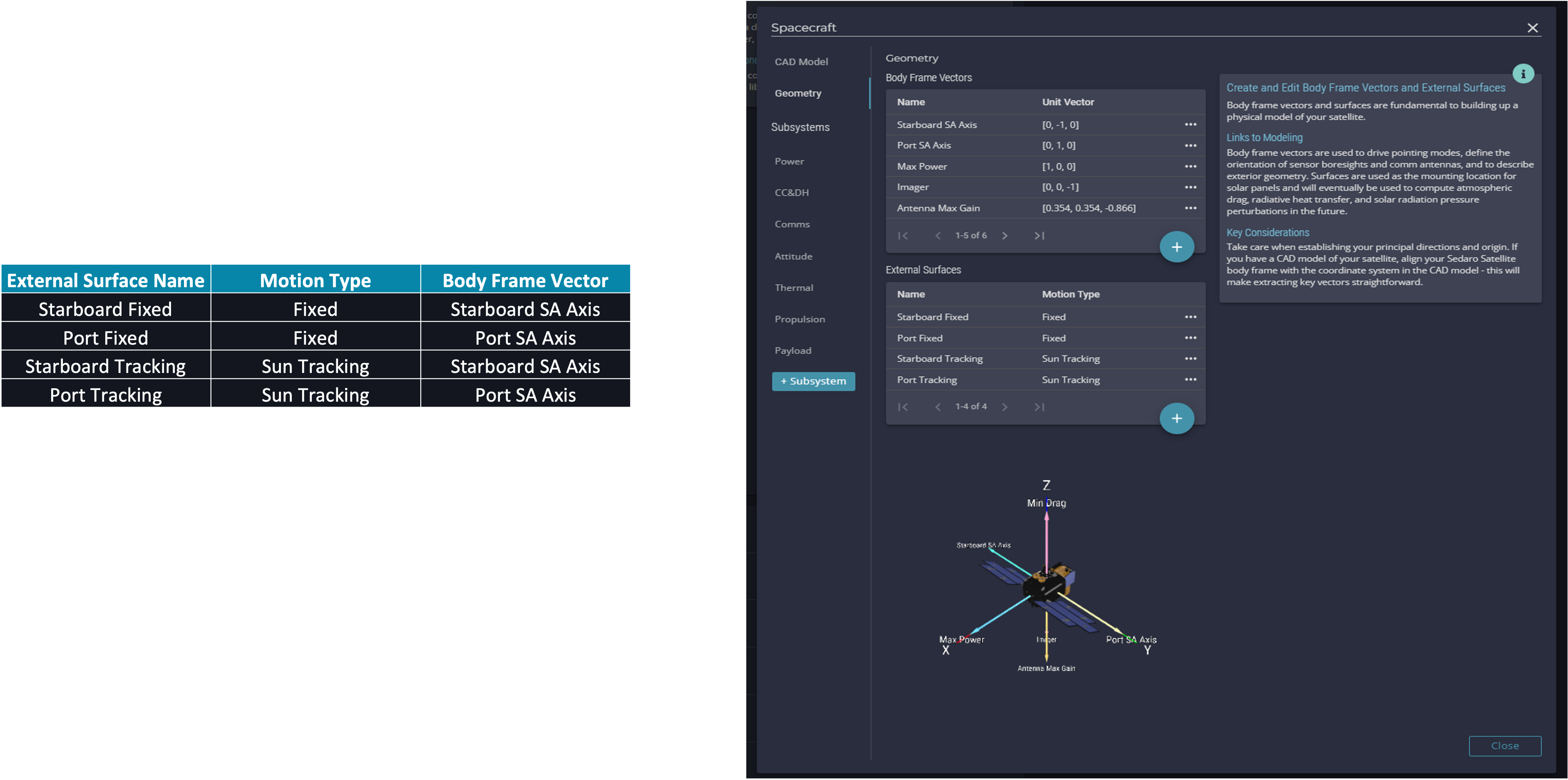
External Surfaces
Step 4: Create the solar cell
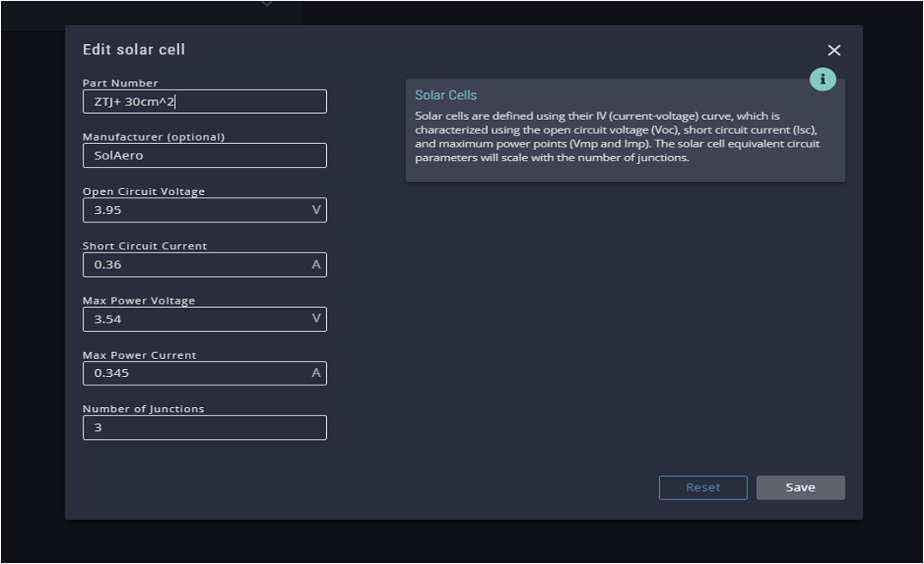
Solar Cells
Step 5: Create each solar panel (x8)
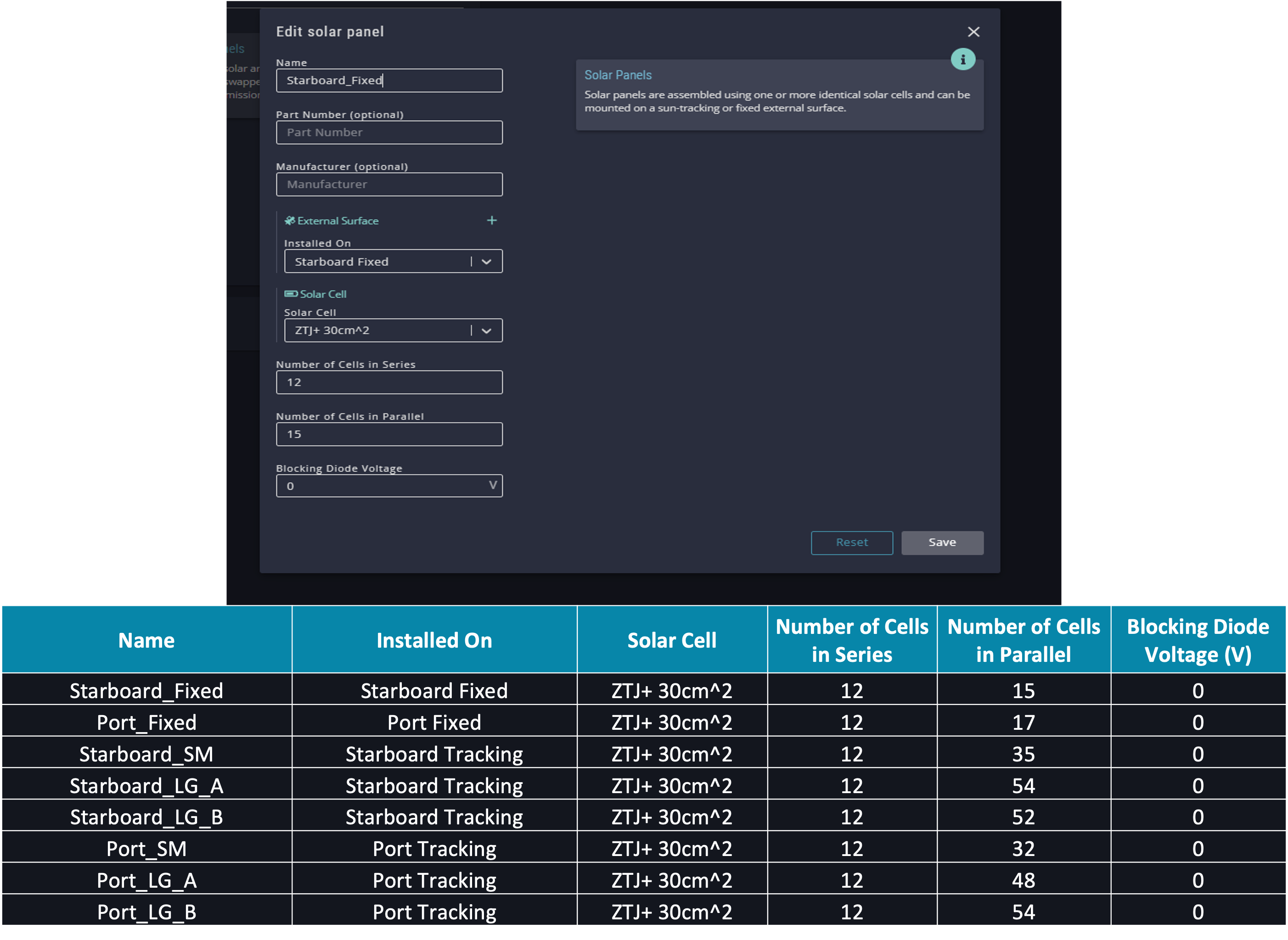
Solar Panels
Step 6: Create a fixed solar array with the following panels
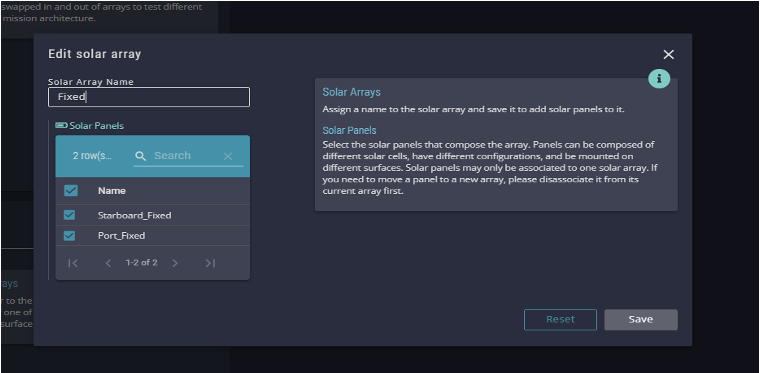
Fixed Solar Array
Step 7: Create an articulated solar array with the following panels
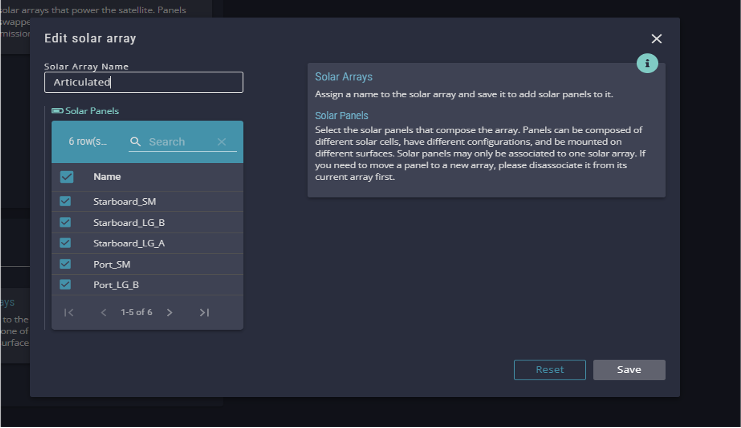
Articulated Solar Array
Step 8: Create the battery cell
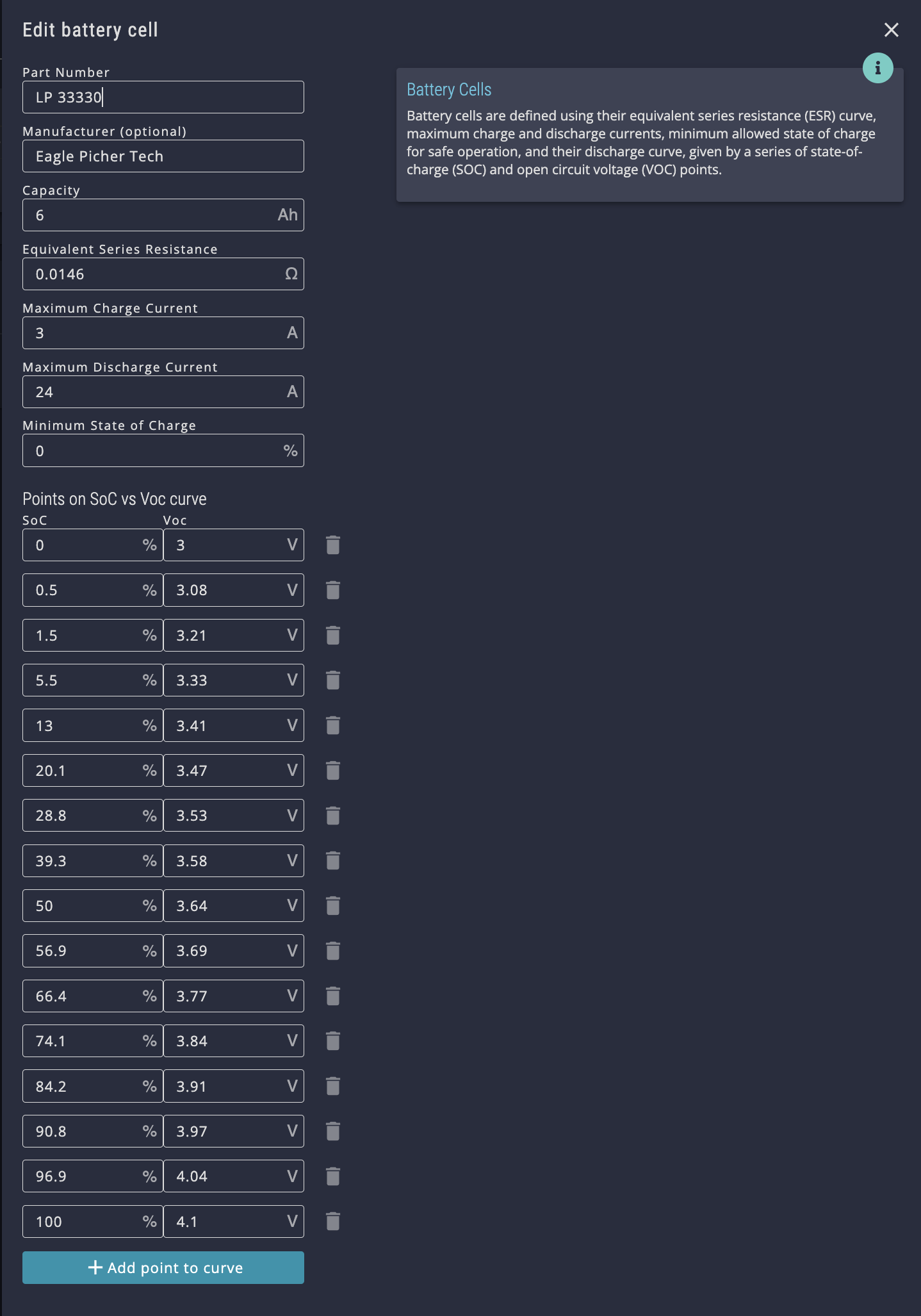
Battery Cell
Step 9:
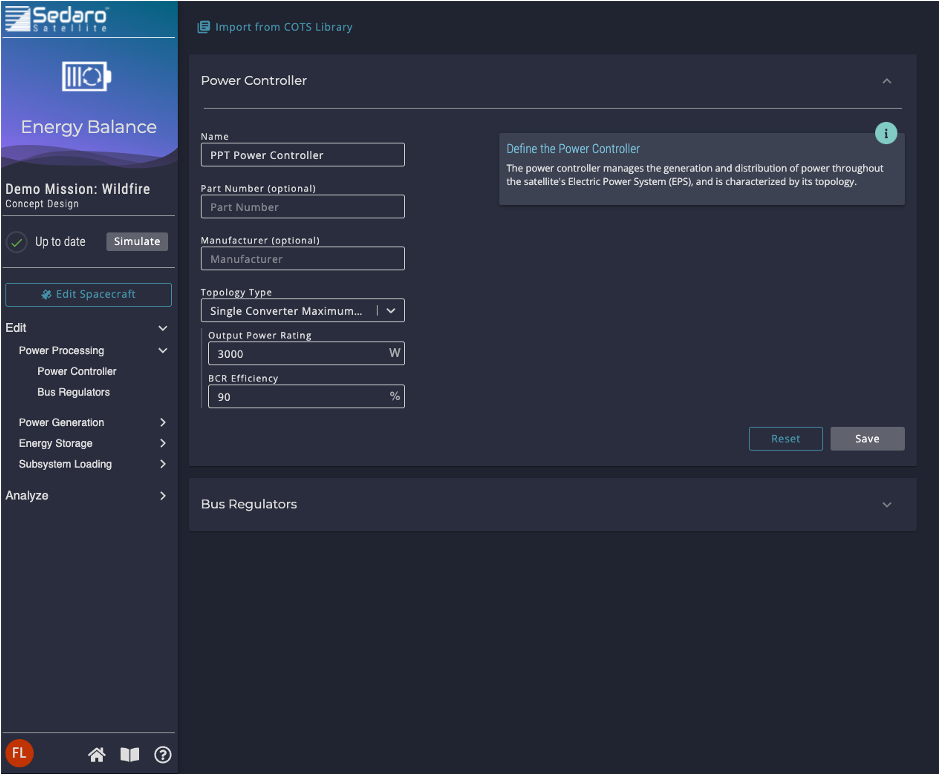
Targets Segment
Step 10: Enter Battery System Information
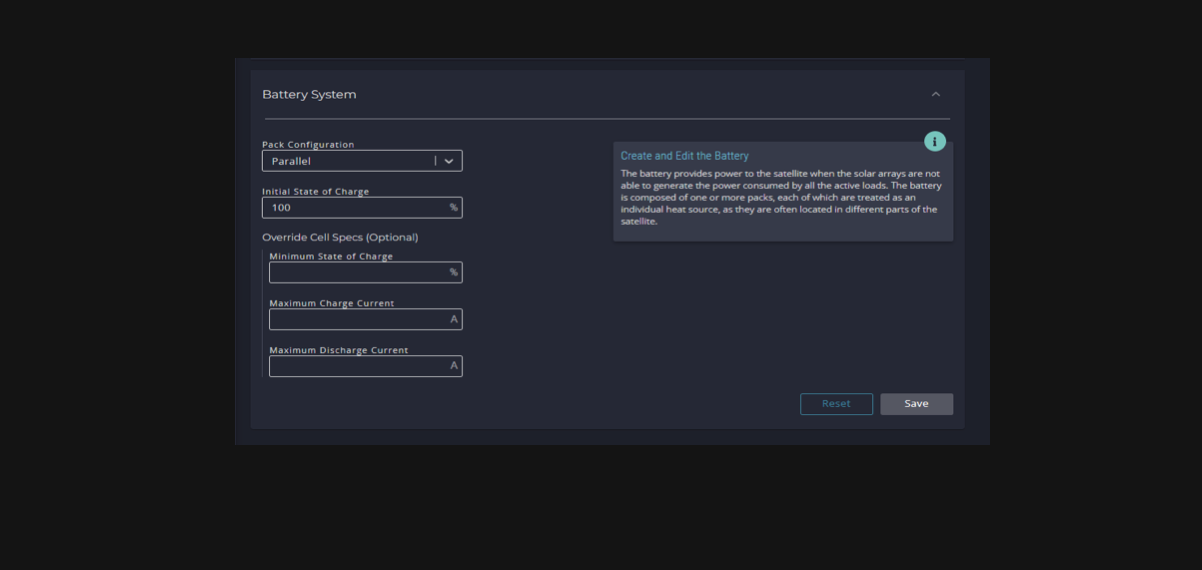
Enter battery system information
Step 11: Add New Custom Component (x2)
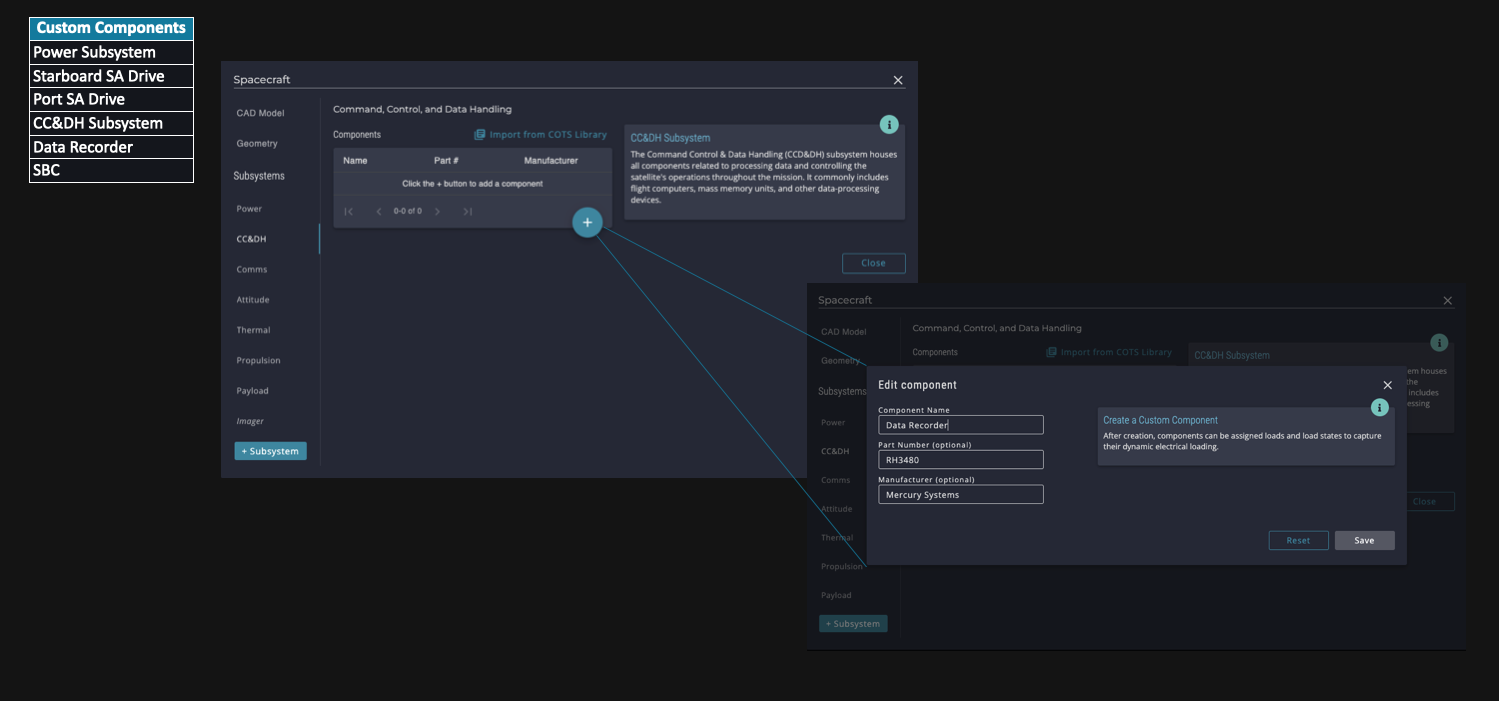
Add new custom component (x2)
Step 12: Add the following Power Subsystem Loads
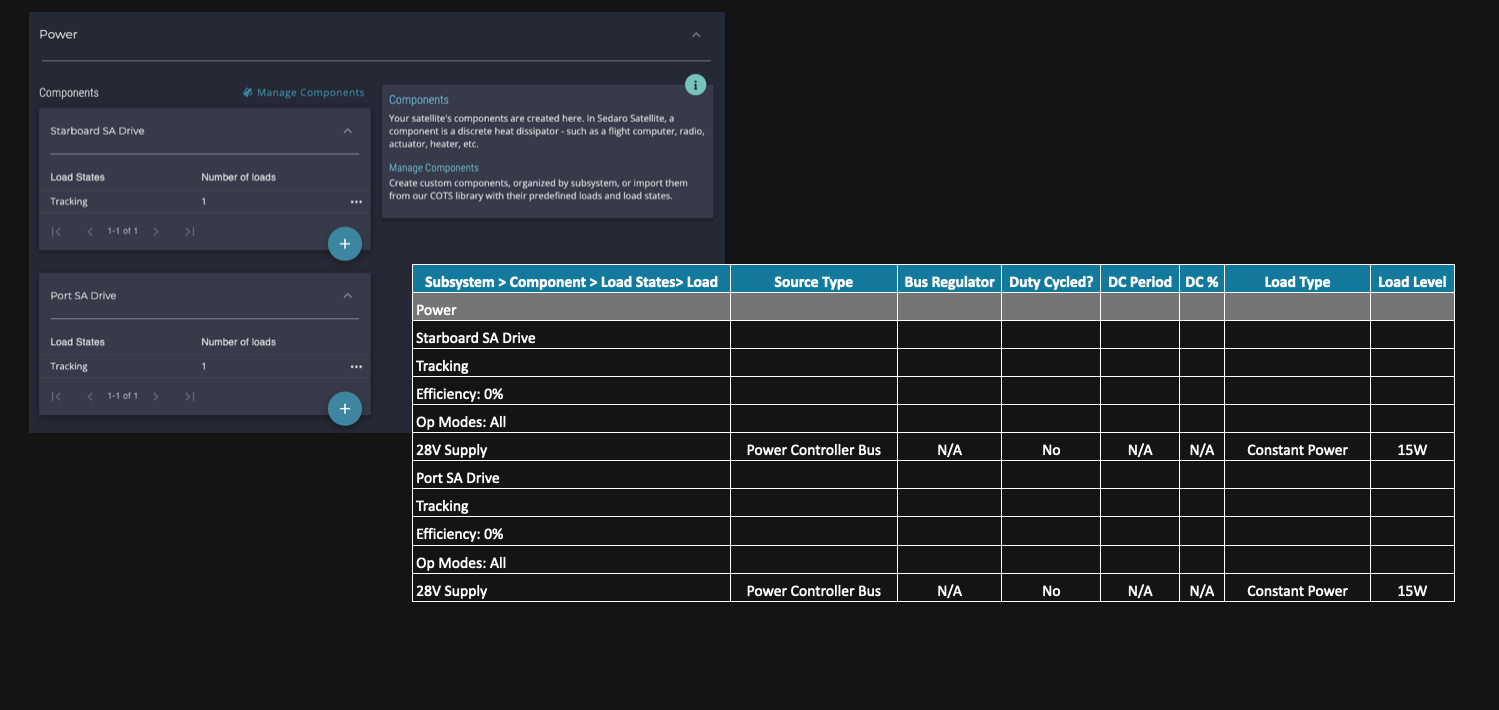
Add power loads
Step 13: Add the following CC&DH Subsystem Loads
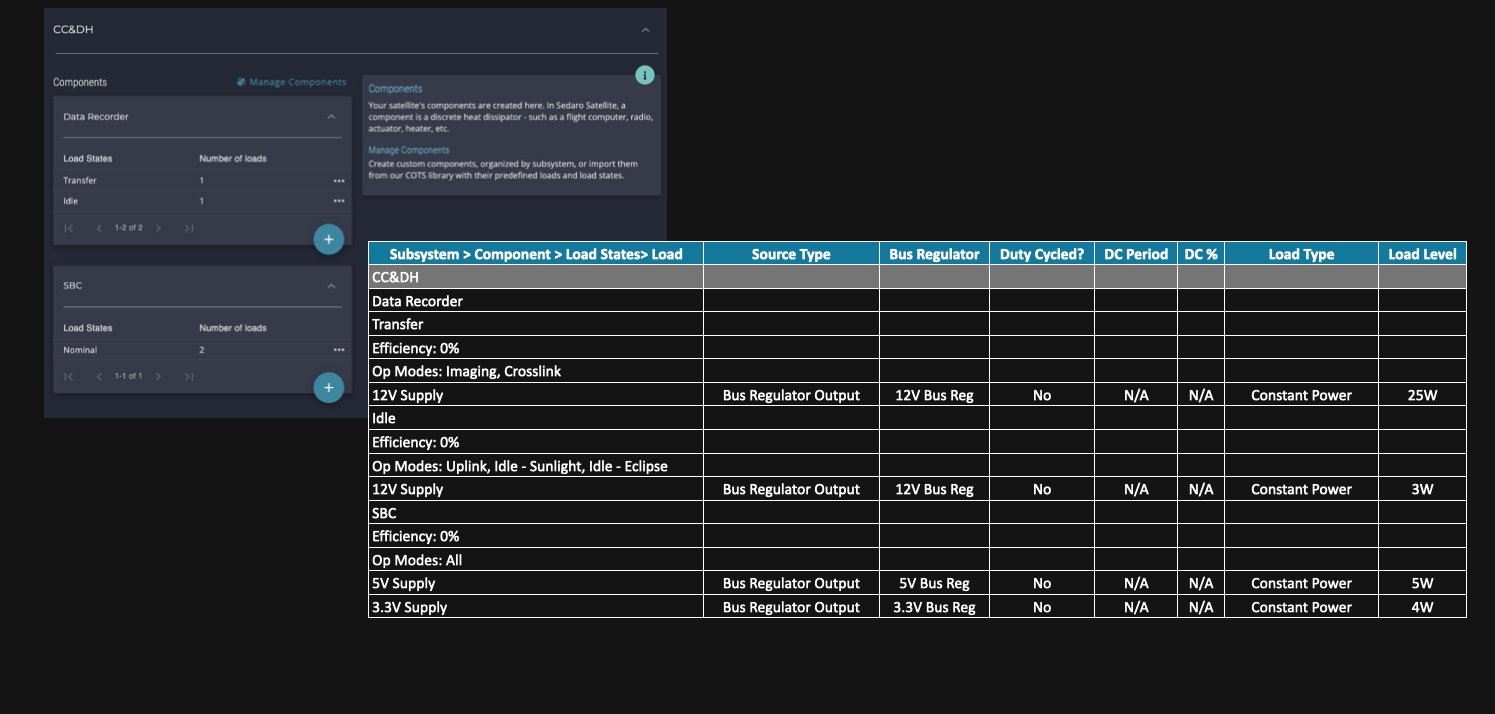
Add CC&DH loads
Step 14: Add the following Thermal Subsystem Loads
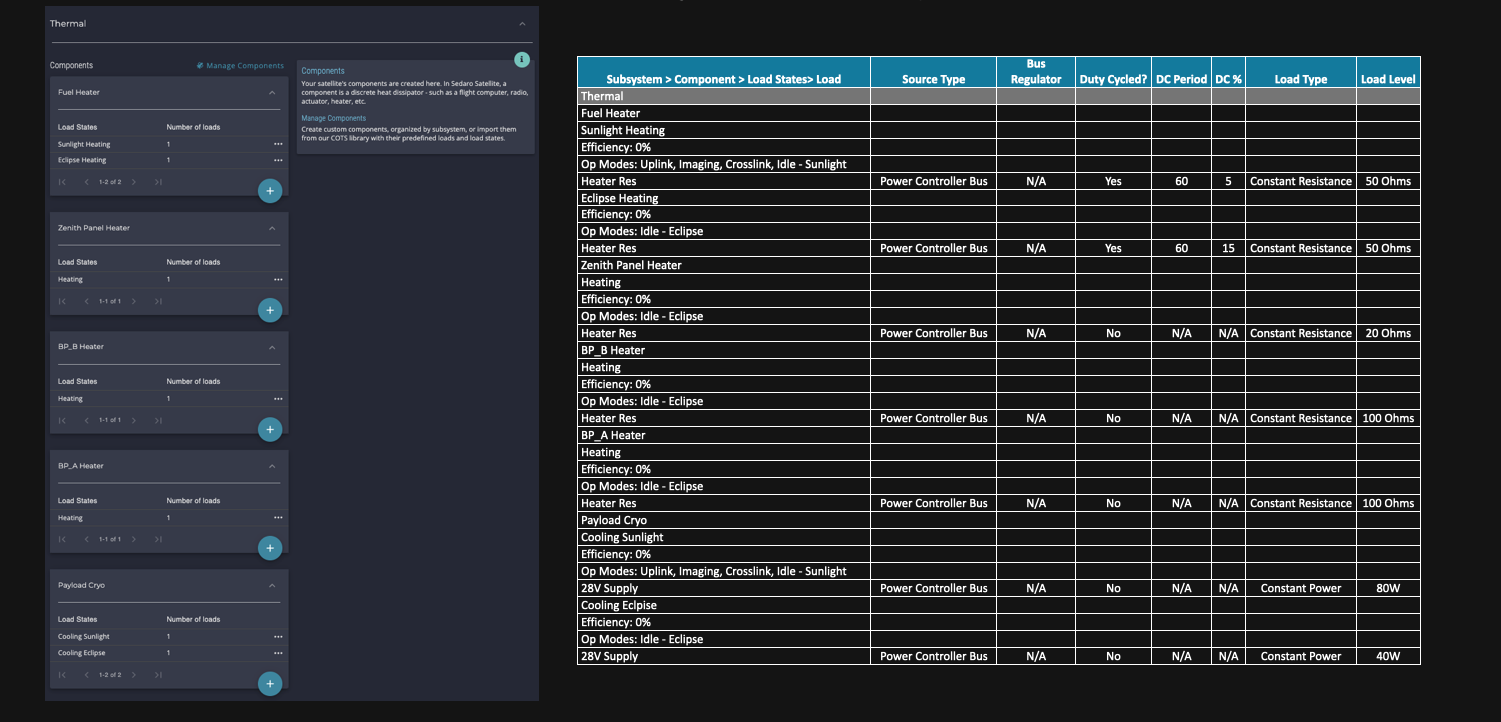
Add thermal loads
Step 15: Add the following Attitude Subsystem Loads
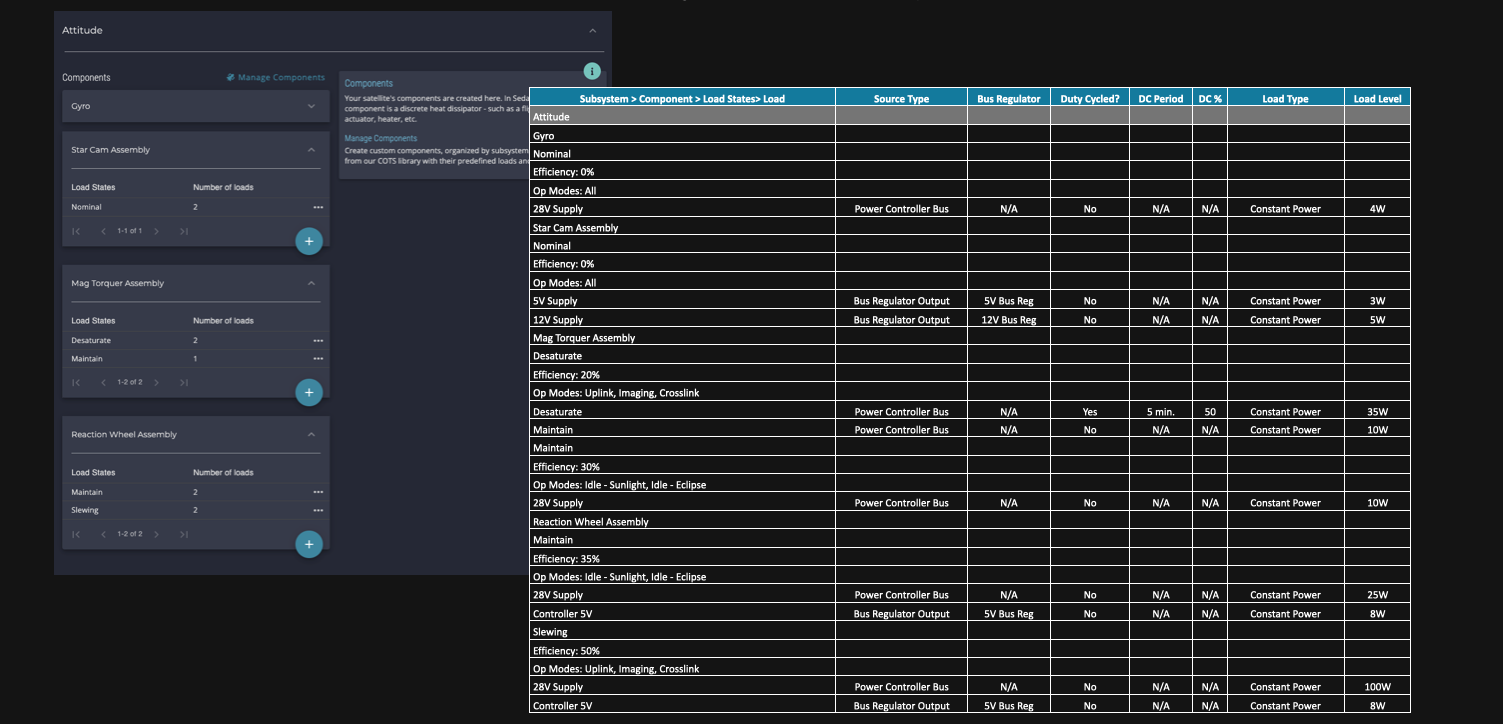
Add attitude loads
Step 16: Add the following Propulsion Subsystem Loads
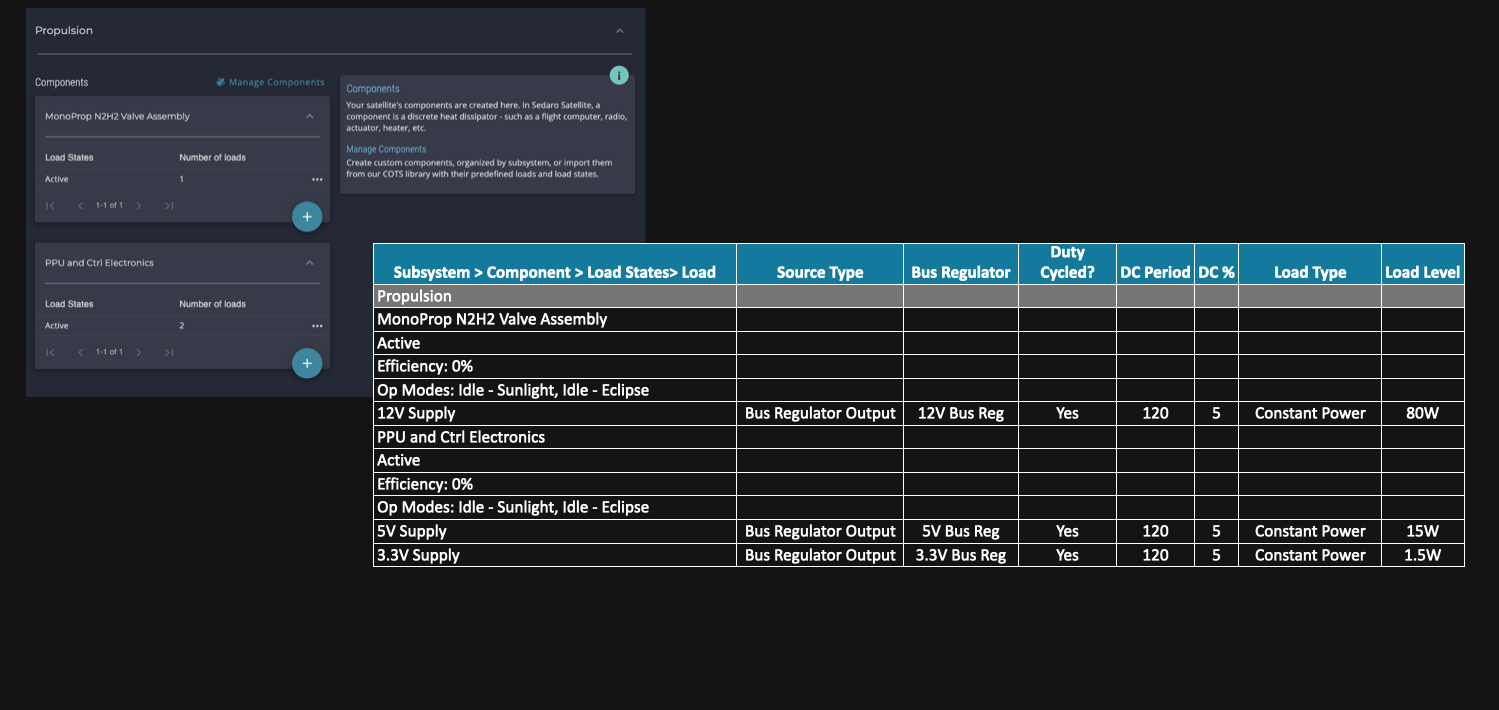
Add propulsion loads
Step 17: Add the following Payload Subsystem Loads
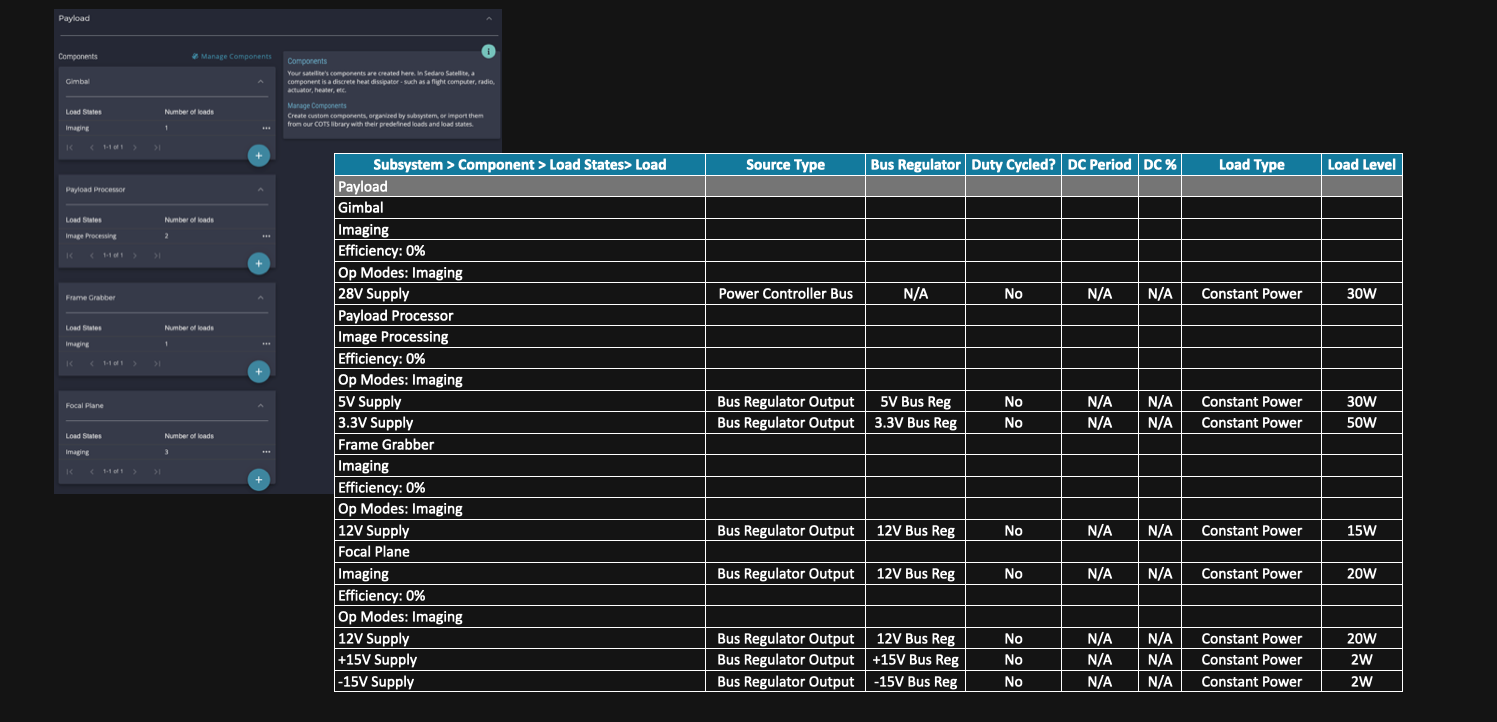
Add payload loads