Overview
An Agent Branch can be edited by clicking the branch in the Repository. This is where you create and edit templates for your Digital Twins. Use the Navigation Bar to navigate the modules and add Blocks to your Agent Template. The Navigation Bar also contains a few extra features.
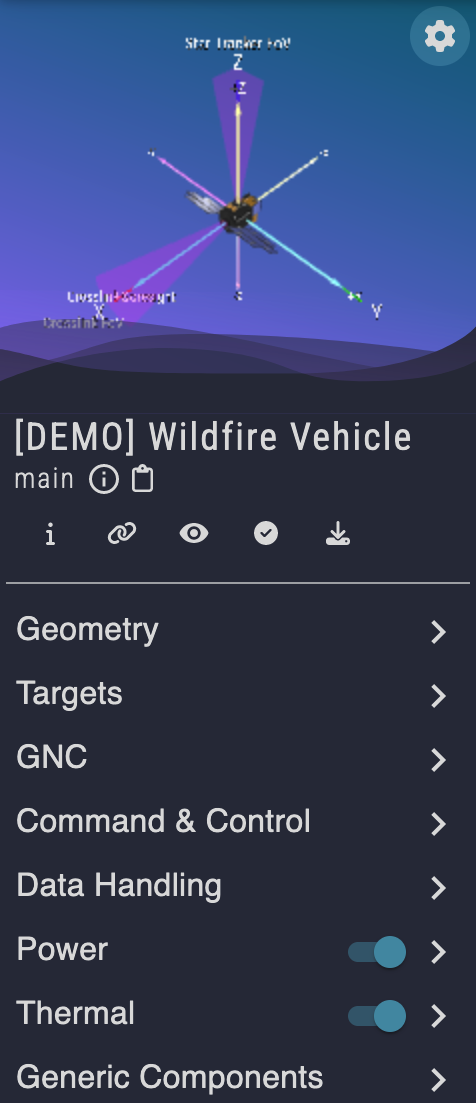
Navigation Bar in the Agent Edit View
Toggle Modules
The Power and Thermal modules can be toggled on and off using the toggles on the navigation bar. This is useful for initial design, as disabling modules reduces model complexity and simulation time.
The Thermal module requires the Power module to be enabled, since power dissipation factors into thermal propagation.
Model Issues
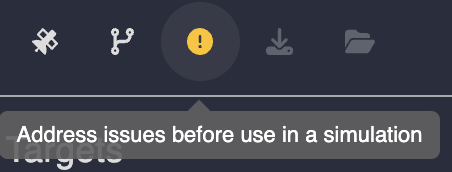
Issues must be corrected before this model is ready for simulation.
Certain temporary design issues, such as a cycle of power dependencies or a condition dependent on a disabled module, must be resolved before the model can be simulated. The Model Issues icon above indicates that the current model is invalid; click on the icon to see what Blocks need to be addressed.
Once the issues are fixed and the model passes internal validation, the icon will indicate that the model is ready to simulate.
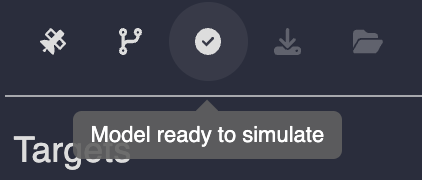
Return to Branches
You can click the "Branches" button to return to the list of Branches of this Repository.